|
Keyboard Preferences

You can change the keyboard preferences to most Latin languages
in use, as well as to the Arabic language keyboard layout with a
couple of clicks using Mualimi's Preferences screen.
Review Your Lessons

Another feature in
Mualimi v5.1 is the ability to bookmark your preferred lessons and
find your selected special lesson on-the-fly when you need it
most, whether for practice or for review. All that also can be done
by using the quick keys shortcuts.
|
Quick Keys
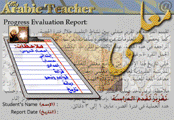
Use the quick keys keyboard shortcuts to switch in-between the
Arabic and English languages to listen and learn the names of Arabic
menu items, for dictation sessions, to change the subject topic, to
open or close a screen, to record or to stop recording sound, to
search the lists of items, to get online help, or to search the
database, and much more.
On the Web

You can link directly to
the web using selected shortcuts, or pull down menu items. Use this
feature to read daily Arabic newspapers, magazines, or to listen to
the newscast, or even to view live television broadcast online. You
will need a connection to the Internet using your preferred browser.
Make sure to select the Arabic (Windows) for encoding your pages in
UNICODE in Arabic.
|